< Previous | Contents | Next >
You can use Path Mapping to make things easier for non-collaborative workflows as well. For example, for a single user on a laptop, they could setup a link from their local media folder to their NAS.
NOTE: Path Mapping differs from using the older Mapped Mount option in the Media Storage preferences. Mapped mount requires each user knowing the file path of
all the other users. Path Mapping lets the user just present their own file path, and DaVinci Resolve takes care of the translation for all the other users instead.
NOTE: Path Mapping differs from using the older Mapped Mount option in the Media Storage preferences. Mapped mount requires each user knowing the file path of
all the other users. Path Mapping lets the user just present their own file path, and DaVinci Resolve takes care of the translation for all the other users instead.
NOTE: Path Mapping differs from using the older Mapped Mount option in the Media Storage preferences. Mapped mount requires each user knowing the file path of
all the other users. Path Mapping lets the user just present their own file path, and DaVinci Resolve takes care of the translation for all the other users instead.
This removes the need to relink the media each time they leave and return to the office.
![]()
Project Media Locations
This setting lets you set up your project’s media locations so that they can easily be shared and translated with other DaVinci Resolve users. The idea is to have a media folder in common with all the other users (i.e., all connected to the same shared cloud storage folder), and set up the path to your own individual folder here.
— Location: Shows you the name of the shared folder.
— Local Path: Shows the path to this folder on your filesystem.
— Add: Opens a filesystem dialog to let you select the shared folder.
— Once the location is selected, press the Browse button and use the file system to set the local path to that folder on your computer.
— Remove: Removes a shared folder from the Path Mapping settings. It does not delete the folder from your system.
— Automatically setup when relinking: With this setting enabled, when relinking offline media, DaVinci Resolve automatically creates a mapping. It compares the path in the project file and the user selected path and creates a relative path between the two. It checks if other offline media in this project is available in those relative paths and relinks them as appropriate. It also does the same check with proxies in proxy subfolders.
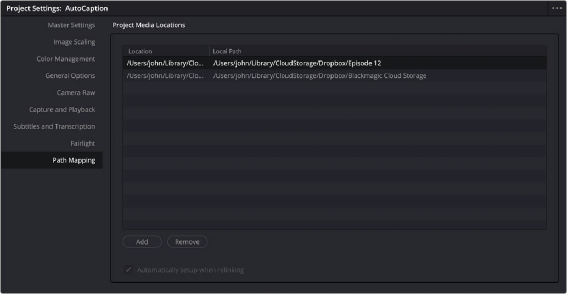
The Path Mapping Project Settings