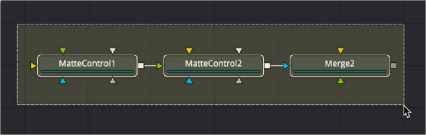
< Previous | Contents | Next >
Macros are not technically a node. Instead, they are a group of nodes that act as a single node.
Macro Introduction
Macros can be used to combine multiple nodes and expose a user-definable set of controls. They are meant as a fast and convenient way of building custom nodes.
Usage
To create a Macro, select the nodes intended for the macro. The order in which the nodes are selected becomes the order in which they are displayed in the Macro Editor. Right-click on any of the selected nodes and choose Macro > Create Macro from the contextual menu.
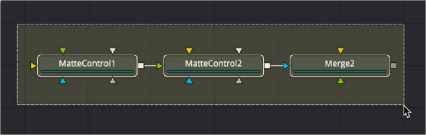
Select the nodes to include in the macro
Macro Editor
![]()
The Macro Editor allows you to specify and rename the controls that are exposed in the final macro tool.
In the example below, the tool is named Light_Wrap at the top. The Blur slider for Matte Control 1 is enabled and renamed to Softness, as it will appear in the Inspector.
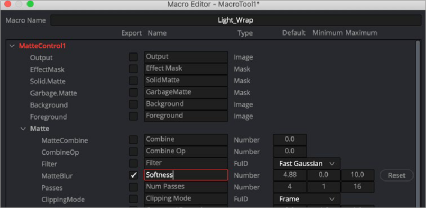
The Macro Editor