< Previous | Contents | Next >
The final match moved composite
At this point, you’ve finished the match move.
Main Controls
The “Show controls for” pop-up menu lets you choose one of four pages of controls that take you through the match moving workflow. The Output pop-up menu lets you choose what you want to output, with choices for Disabled, Positioning Reference, and Composite.
Tracking Controls
![]()
The Tracking Controls govern the first stage of the match moving process, and this page of controls provides everything you need for setting up, executing, and refining multi-patch motion tracks.
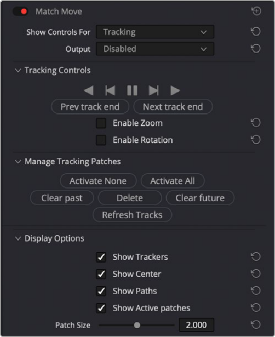
The controls that are exposed when Main Controls is set to Tracking Controls