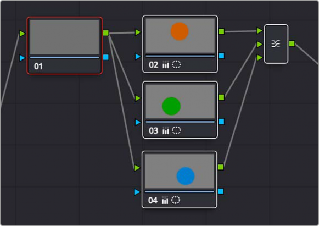

< Previous | Contents | Next >
Converting Parallel Mixers to Layer Mixers
On the other hand, if you need your overlapping color adjustments to have priority over one another, or if you want to combine multiple adjustments using composite modes, then you may want to use the Layer Mixer node instead. If you’ve created a Parallel Mixer structure and you want to convert it to a Layer Mixer, you can.
— Right-click a Parallel Mixer node and choose Morph Into Layer Mixer Node.
Layer Mixer Node Structures
The Layer Mixer is structurally quite similar to the layout used by the Parallel Mixer. However, there are two key differences. First, the Layer Mixer node combines multiple adjustments with priority given to the image adjustment in the lowest overlapping node input. Second, you have the option of combining all of the Corrector nodes that are connected to a Layer Mixer using one of several different composite modes, to create a wide variety of visual effects.
Because of their similarities, layering nodes with the Layer Mixer works in much the same way as creating a Parallel node structure.
Layer Mixer Prioritization
In the following example, the same node structure from the Parallel Mixer example is shown, this time with the three overlapping color adjustments mixed together using the Layer Mixer.
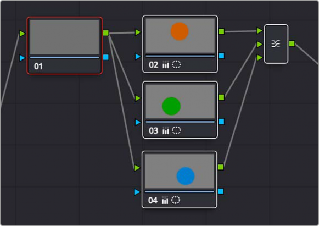

![]()
The Layer Mixer prioritizes nodes connected to lower inputs such that each node’s output completely obscures whatever is behind it
Now, instead of the three adjusted color tints being blended, you can see that the blue tint, which is connected to the lowest input of the Layer Mixer, is dominant and covers the overlapping regions of the two other adjustments. Meanwhile, the green tint, which is connected to the middle input of the Layer Mixer, covers the overlapping portion of the orange tint, which is connected to the highest input of the Layer Mixer.
Rearranging which connections are attached to which Layer Mixer inputs changes each node’s priority, and like the Parallel Mixer, you can add more inputs manually, or by dragging the output of a node to the Layer Mixer.
The Layer Mixer’s prioritization is most useful when you have an overlapping adjustment that you need to override any other adjustments happening on that stack. In the following example, two nodes are connected to the Layer Mixer node. Node 2 is applying a high-contrast, cool look to the entire
clip. Node 3 isolates the skin tone, which is unflattering with the background stylization, and applies a different, more naturalistic adjustment.
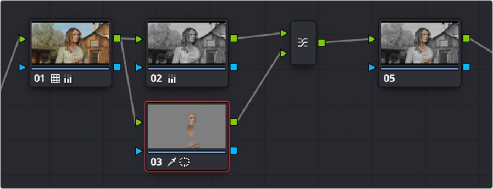

Using the layer mixer, grades on Node 3 will have a greater priority over Node 2, so the final grade combines the high contrast from Node 2 with the adjusted skin tone from Node 4
TIP: If you want to “solo” overlapping nodes that are connected to the Layer Mixer to see their individual adjustment, turn on Highlight (Shift-H, or the HILITE button on the DaVinci Resolve Mini Panel, or at the bottom of the T-bar panel of the DaVinci control
panel). This lets you view just that node’s effect, regardless of what other node adjustments are overlapping.
TIP: If you want to “solo” overlapping nodes that are connected to the Layer Mixer to see their individual adjustment, turn on Highlight (Shift-H, or the HILITE button on the DaVinci Resolve Mini Panel, or at the bottom of the T-bar panel of the DaVinci control
panel). This lets you view just that node’s effect, regardless of what other node adjustments are overlapping.
TIP: If you want to “solo” overlapping nodes that are connected to the Layer Mixer to see their individual adjustment, turn on Highlight (Shift-H, or the HILITE button on the DaVinci Resolve Mini Panel, or at the bottom of the T-bar panel of the DaVinci control
panel). This lets you view just that node’s effect, regardless of what other node adjustments are overlapping.
![]()
Because of the Layer Mixer’s prioritization, the adjustment made to the woman’s skin tone completely covers the adjustment made to the node that comes above it, providing the best of both worlds with one simple adjustment.